As an Amazon Associate, we may earn from qualifying purchases. Our posts may include affiliate links, at no extra cost to you.
- Sleek and Slim
- 4K Touch Display
- Powerful Performance
- Awesome Graphics
- Extreme Gaming
- Stunning 4K Display
- Extraordinary Graphics
- Good Battery Life
- 4K Touchscreen
- Best for Multi-tasking
- Backlit Keyboard
- Reasonable Cost
Laptops have been one of the most used electronic gadgets these days, and people have been using them for various purposes like typing, playing games, and watching their favorite shows.
To make their experience worthwhile, people are now looking for laptops with advanced features.
Although laptops with touchscreen and backlit keyboards may look fancy and common, they are still not a regular occurrence in the majority of laptop manufacturing companies.
Therefore, finding both of these advanced features in one laptop and that too with a huge screen is quite overwhelming.
If you are searching for a laptop with a 16″ to 17″ screen with a backlit keyboard and touchscreen, you must have been tired of searching for all these features collected in one gadget.
In order to make this easy for you, we have collected the 10 best 17-inch touchscreen laptops with backlit keyboard so that you can enjoy you’re your gaming and typing experience to the fullest.
Read also: Best 17 inch Laptops Under $1000
Contents
- 1 Top 17 inch Touchscreen Laptops with Backlit Keyboard – Quick Overview
- 2 Best 17 inch Touchscreen Laptop with Backlit Keyboard – Top 10 Picks
- 2.1 1. Dell XPS 17 (9720) – Best Overall 17 Inch Touchscreen Laptop
- 2.2 2. MSI Titan GT77 – Best 17 Inch Gaming Laptop with Backlit Keyboard
- 2.3 3. HP Envy 17t – Best 17 Inch Touchscreen for Everyday Use
- 2.4 4. Dell Inspiron 7000 – Best 17 inch 2-in-1 Backlit Laptop for Content Creators
- 2.5 5. 2022 HP Pavilion 17 – Best hp 17 inch Touch Screen Laptop
- 2.6 6. LG Gram 17Z90P – Lightest 17 Inch Touchscreen Laptop
- 2.7 7. Apple 2023 MacBook Pro – Best 16.2 Inch Retina Display
- 2.8 8. HP 17.3″ FHD IPS – 17 inch Touchscreen Laptop with Backlit Under $500
- 2.9 9. LG Gram 2-in-1 – Best 16 inch IPS Touchscreen Laptop
- 2.10 10. MSI Creator Z16 – Best 16 Inch Touchscreen Gaming Laptop
- 3 Buying Guide to find Best Laptop with Touchscreen and Backlit Keyboard
- 4 Final words
- 5 Frequently Asked Questions (FAQs)
Top 17 inch Touchscreen Laptops with Backlit Keyboard – Quick Overview
| IMAGE | PRODUCT | Who It’s For | PRICE |
|---|---|---|---|
|
EDITORS CHOICE
|
Dell XPS 17 (9720) |
|
Check on Amazon |
|
EXTREME GAMING
|
MSI Titan GT77 (2023) |
|
Check on Amazon |
|
EVERYDAY USE
|
HP Envy 17t |
|
Check on Amazon |
|
2-in-1 LAPTOP
|
Dell Inspiron 7000 |
|
Check on Amazon |
|
BUDGET PICK
|
2022 HP Pavilion 17 |
|
Check on Amazon |
|
ULTRA LIGHTWEIGHT
|
LG Gram 17Z90P |
|
Check on Amazon |
|
BUSINESS LAPTOP
|
Apple (2023) MacBook Pro |
|
Check on Amazon |
|
UNDER $500
|
HP 17.3″ FHD IPS |
|
Check on Amazon |
|
PROFESSIONAL
|
LG Gram 2-in-1 |
|
Check on Amazon |
|
MAINSTREAM GAMING
|
MSI Creator Z16 |
|
Check on Amazon |
Read More: Best Laptops with Full-Size Keyboards
Best 17 inch Touchscreen Laptop with Backlit Keyboard – Top 10 Picks
1. Dell XPS 17 (9720) – Best Overall 17 Inch Touchscreen Laptop

Verdict
The Dell XPS (9720) is the best laptop with a 17-inch big screen that offers style and power at the same time. Despite its high cost, this machine is a worthy investment for those who do not want to replace their desktop machine or looking for an alternative to Apple’s MacBook Pro.
`Quick Features
- Hard Disk Size: Varies depending on model
- Processor Count: 14 cores in the i7-12700H CPU
- Operating System: Windows
- Human Interface Input: Touchscreen, Keyboard, Microphone, Keypad.
Dell’s XPS 17 (9720) represents the pinnacle of its consumer line, offering unparalleled power in a large screen size.
This model manages to retain a sleek and stylish form despite its robust capabilities – including the 4K touchscreen and the Core i7-12700H CPU.
Moreover, the sleek aluminum chassis of the laptop weighs less than five pounds.
After exploring the features and keeping in view the built quality, I can safely say that Dell didn’t compromise on the quality of this model. In my view, it is a premium alternative to Apple’s MacBook Pro.
The only thing I found missing in the model is HDMI and USB Type-A ports.
In spite of that, the starting price reflects its quality, starting at $1,849 and going as high as $3,049 for the top configuration.
The laptop has maintained its elegant and classy look, like its previous model. The brilliant 4K display of the laptop surprisingly amused me.
If I talk about performance, the 12th Gen Intel CPU provides me with robust performance while using the most demanding tasks.
The laptop also has four Thunderbolt 4 ports enabling us to connect various peripheral devices.
- Sleek and slim design.
- Exceptional 4K touch-display.
- Powerful performance with 12th Gen Intel CPU.
- GeForce RTX 3060 for awesome Graphics.
- Four Thunderbolt 4 ports.
- High cost.
- 720p webcam.
- Limited to USB-C ports only.
2. MSI Titan GT77 – Best 17 Inch Gaming Laptop with Backlit Keyboard

Verdict
For hardcore gamers for whom cost is not a deterrent, the MSI Titan GT77 represents the pinnacle of extreme gaming laptops.
Quick Features
- Processor Count: 10
- Graphics: Nvidia GeForce RTX 4090
- Hard Disk Size: 2 TB
- Operating System: Windows 11
- Human Interface Input: Keypad, Keyboard, Microphone, Touchscreen, Numeric Keypad.
Now I need to lift my arms ups and down because I am going to discuss my favorite gaming machine. When I think about this machine the only word that first came to my mind is “Extreme!”
Yes, I am talking about MSI Titan GT77. If gaming is your passion, then no other laptop can make you as happy as this one.
The gaming beast came with an Intel Core i9-13980HX processor which provides blistering performance. Moreover, the combination of Nvidia GeForce RTX 4090 is like coffee and cream. It provides ample room for all your games and multimedia files.
The laptop has a 17-inch 4k display, with a 144Hz refresh rate. It has an extraordinary 64GB of memory and 2TB storage capacity which is huge. This laptop is your ticket to the bragging rights you’ve always desired.
Well, If gaming is your lifestyle then you may know that in terms of gaming, no one can beat MSI. There are several other models in the market that are popular in the gaming category but truly this MSI Titan is leading the 17.3” class.
As everyone knows that immense power comes with considerable weight. At 7.3 pounds, the laptop is definitely not the lightest in the gaming category.
Moreover, its cooling fans can get quite noisy, which might distract some users.
Regardless, the understated design and the sheer performance it delivers put the MSI Titan GT77 in a class of its own, especially when it comes to 17.3-inch gaming laptops.
- Exceptional gaming performance.
- Stunning 4K 144Hz display.
- Relatively good battery life for its class.
- Sleek design despite its size.
- Highly expensive.
- Fans can get noisy, particularly under heavy load.
- Equipped with only a 720p webcam.
3. HP Envy 17t – Best 17 Inch Touchscreen for Everyday Use

Verdict
Although the laptop may be a bit pricey as compared to the competitors, all the features like touchscreen, 17 inches large screen, and backlit keyboard make it worth investing your money in.
Quick Features
- Hard Disk Size: 256 GB
- Processor Count: 4
- Operating System: Windows 10 Home
- Human Interface Input: Touchscreen
How great would it be if you get a 4K resolution feature on a laptop along with a big screen so that you can enjoy your favorite shows to the fullest? Yes, this is exactly what the HP Envy 17 i7-1165G7 has in store for you.
What makes this laptop stand out among the competitors is the fact that it consists of a 17.3″ large screen with a LED-backlit display with the availability of full HD or 4K native resolutions.
When your eyes are at a suitable distance to the laptop screen, it is guaranteed that you will not see even a hint of pixel anywhere on the screen.
The big screen requires a large size of the laptop, and therefore the laptop is a bit heavy to carry; however, all the other amazing features make it worth it.
Despite the weight, this laptop is exceptionally good-looking, which is a plus point if you are into aesthetics with getting great features in a gadget.
When it comes to the laptop’s keyboard, the keys have a satisfying travel distance with large and clear font, and also the LED as a backlit makes using this laptop’s keyboard quite convenient even in the dark.
- Comes with multiple ports.
- 4K screen resolution.
- Decent graphics performance.
- Comfortable and sturdy keyboard.
- Voluminous audio.
- Quite expensive compared to competitors.
4. Dell Inspiron 7000 – Best 17 inch 2-in-1 Backlit Laptop for Content Creators

Verdict
If you don’t want to invest in a laptop and tablet separately and want both their functions combined into one gadget, this Dell Inspiron laptop is definitely your go-to option.
Quick Features
- SSD Size: 1TB
- Processor Count: 4
- Operating System: Windows 10
- Human Interface Input: Microphone, Touchscreen, Keyboard
The 2-in-1 in the name of the Dell Inspiron laptop indicates that this can not only be used as a laptop but can also easily be converted into a tablet.
The operating system of this laptop is Windows 10, which comes with built-in security and other famous apps like Microsoft Edge, Calendar, Photos, Mail, etc., to keep you secure and updated at the same time.
Additionally, you can upgrade to Windows 11 any time you want to or when the upgraded version is available, and that too is absolutely free of cost.
What makes it one of our favorites is the enormous RAM and storage space it comes with, which equates to almost 16 GB and is adequate for multitasking and running multiple applications at a time without any interruption or lag.
For fast boot and data transfer, the hard disk size of this laptop is 512 GB which is quite impressive and available at such a price.
The keyboard is backlit and consists of a power button, numeric keypad, dedicated home, end, page up, and page down keys separate from the cursor keys.
It also comes with a fingerprint reader, which shows that your privacy is considered while engineering this laptop.
- Very bright touchscreen.
- Aluminum construction with a sleek design.
- Built-in security through Windows 10.
- 16 GB of enormous RAM space.
- Stereo speakers with waves.
- Heavy weight.
5. 2022 HP Pavilion 17 – Best hp 17 inch Touch Screen Laptop

Verdict
HP is known for coming up with laptops that tick mark all the laptop expectations and requirements, and this laptop is no exception. You get features like a backlit keyboard, touchscreen, huge hard disk size, and multiple ports, which are rare in one laptop.
Quick Features
- Hard Disk Size: 256GB SSD
- Processor Count: 4
- Operating System: Windows 10
- Human Interface Input: Microphone, Keyboard, Touchscreen
A decent choice for personal and professional use, this HP laptop may tick most of your laptop requirement boxes, including sleek look, portability, powerful performance, huge Hard Disk space, and durability. Guess what?
All of these features are available in the HP Pavilion laptop at a much more affordable price than other laptops with similar features. This makes it a great choice for people who are tight on budget but want to enjoy exceptional features on their laptops.
The large enough keys of the keyboard require a soft touch and don’t feel hard on your fingers; therefore, there is less fatigue even when you decide to type for a long time.
The 17.3″ inch screen of this laptop is the most amazing part; however, its compact design and lightweight make it people’s favorite too because they can easily sling it in a bag and carry it for longer periods of time without getting fatigued.
At such a low price, the brilliant speed that this laptop works with may astonish you and makes you fall in love with it.
Another feature that makes it loved among competitor laptops with wide screen is its long battery life because the laptop can easily work for 31 hours continuously with a single charge which is definitely impressive.
- Battery life is good.
- Suitable for multitasking.
- Hard Disk Space is quite huge.
- Multiple ports are available.
- AMD Radeon Graphics.
- It becomes hot sometimes.
6. LG Gram 17Z90P – Lightest 17 Inch Touchscreen Laptop

Verdict
If you do not want to get fatigued and still want to enjoy the amazing viewing angles a 17” screen size laptop has to offer, the LG Gram is definitely your go-to option since it is quite light in weight and provides all the good screen features you look for in a laptop.
Quick Features
- Hard Disk Size: 512 GB
- Processor Count: N/A
- Operating System: Windows 10
- Human Interface Input: Keyboard
Laptops with big screens like that of 17 inches are quite heavy to carry; however, this is not the case when it comes to LG Gram 17Z90P, and you can easily carry it without getting fatigued.
This laptop doesn’t only have an amazing keypad and a comfortable touchpad, but various other exceptional features make it a great choice available at a handy price.
The laptop is black in color, and the silver LG logo makes it look quite stylish and sleek at the same time. There is no denying that even though the laptop is light in weight, the build quality is not compromised at all.
The display of this wide screen laptop is big enough and gorgeous because it provides you with amazing colors and good viewing angles.
The large screen size allows you to open multiple tabs at one time without getting confused about them occupying much of your screen space.
Multiple ports are available in the laptop, including two Type-C ports, one full-sized HDMI port, two USB 3.2 Type-A ports, a combo audio jack, and a micro SD card reader.
- The design is stylish and sleek.
- Light in weight.
- Comfortable keyboard.
- Enlarged touchpad.
- The QHD display is brilliant.
- No configuration options.
7. Apple 2023 MacBook Pro – Best 16.2 Inch Retina Display

Verdict
The Apple 2023 MacBook Pro Laptop is a powerhouse of a laptop, ideal for professionals seeking high performance, seamless compatibility, and advanced features. It’s more than just a laptop.
Quick Features
- Processor: M2 Pro chip with 12‑core CPU and 19‑core GPU
- Memory: 16GB Unified Memory
- Storage: 1TB SSD Storage
- Display: 16.2-inch Liquid Retina XDR
- Compatibility: Works with iPhone/iPad
Harnessing the power of the M2 Pro Chip with a 12-core CPU and 19-core GPU, the 2023 MacBook Pro Laptop is a marvel in the world of professional laptops.
It is designed to take on heavy-duty tasks without batting an eye, transforming your work experience with blazing speed and performance.
The laptop’s battery life is a thing of wonder, offering up to 22 hours of power, a testament to the energy-efficient design of the M2 Pro Chip.
The compatibility factor is off the charts. Be it Adobe Creative Cloud, Xcode, Affinity Designer, Microsoft 365, or your favorite iPhone and iPad apps – everything runs at lightning speed.
The 16.2-inch Liquid Retina XDR display takes visual aesthetics to another level, featuring Extreme Dynamic Range and over 1000 nits of brightness for breathtaking HDR content. This makes your work experience even more immersive and engaging.
Beyond the high-performance processor and stunning display, it features an advanced 1080p FaceTime HD camera, a studio-quality three-mic array, and a six-speaker sound system with Spatial Audio for superior audio-visual interactions.
Rounding out its features, the Magic Keyboard with Touch ID provides a seamless, secure, and convenient user experience. The full-height function key row and Touch ID make unlocking your Mac and signing into apps and sites a breeze.
The MacBook Pro is built to last, featuring an all-aluminum unibody enclosure that’s remarkably durable. Plus, free software updates ensure smooth and secure operations for years to come.
- Exceptional performance with the M2 Pro Chip.
- Long-lasting battery life.
- Extensive compatibility with professional apps.
- Stunning 16.2-inch Liquid Retina XDR display.
- Advanced camera and audio features.
-
High-end specifications might be overkill for casual users.
8. HP 17.3″ FHD IPS – 17 inch Touchscreen Laptop with Backlit Under $500

Verdict
At such an affordable price, the touchscreen, backlit keyboard, and 17-inch big screen size features make this laptop definitely stand out among the competitors.
Quick Features
- Hard Disk Size: 1 TB
- Processor Count: 4
- Operating System: Windows 10
- Human Interface Input: Keypad, Keyboard, Microphone, Touchscreen, Numeric Keypad.
The HP i5-10210U is engineered to provide long-lasting performance with a stylish design and a very smooth performance. You will absolutely love the large 17.3″ screen, which doesn’t only make your movies or playing games experience better but will also let you enjoy typing to the fullest. The keyboard of this laptop is ergonomically designed, quite sturdy, and of full length, which allows you to type for long hours with utmost convenience.
The backlit feature of the keyboard is excellent when it comes to making your typing journey easy, even in dark surroundings. The laptop is equipped with a powerful processor and 1.6 GHz clock speed that lets you perform your task without any lag or interruption. The HP i5-10210U laptop weighs only 1.74 kg which makes it quite light in weight and, therefore, highly portable so that you can easily carry it from one place to another without getting fatigued.
You will also be able to fit the laptop even in a small backpack because of the compact design it comes in. The laptop’s high-quality Li-Ion battery makes sure that there are zero chances of the battery getting swollen or over-heated.
- Set up process is quite simple.
- A simple layout of Windows 10.
- A good amount of RAM.
- HD webcam with integrated microphone.
- Full-size backlit keyboard with a numerical keypad.
- Multiple ports.
- Unsuitable for heavy multitasking.
9. LG Gram 2-in-1 – Best 16 inch IPS Touchscreen Laptop

Verdict
If you have to travel more often and still need your laptop with you to perform your personal or office tasks, this LG Gram laptop is a great choice since it is quite compact and light in weight which makes it highly portable.
Quick Features
- Hard Disk Size: 512 GB
- Processor Count: 1
- Operating System: Windows 11
- Human Interface Input: Touchscreen
This 2-in-1 convertible laptop is not only able to fulfill all your laptop-related requirements but can also work as a tablet when needed with its touchscreen feature. Coming with a huge display having a 16:10 aspect ratio, you will get to have more information on a page and not need to scroll up and down again and again.
Although the laptop is quite compact in design, the touchpad of this laptop is wide enough to give you a smooth and comfortable performance. The keyboard of this LG Gram laptop is backlit and has flat keys, which give you a more convenient and faster typing experience. Additionally, the battery life is extremely good, and you can work continuously on your laptop for almost 21 hours without needing to get it charged often.
Even with all these high quality features like a huge screen and big keyboard, the laptop is designed to be extremely compact, and therefore, it is super light in weight so that you can easily carry it with you while you travel.
- Superb screen to body ratio.
- Ultra lightweight design.
- Extremely portable.
- Excellent battery life.
- Best for professional use.
- Average Webcam quality.
10. MSI Creator Z16 – Best 16 Inch Touchscreen Gaming Laptop

Verdict
MSI Creator Z16 is a great choice for creative people who want to get their creative tasks done on a laptop that supports the majority of the features they require, like an excellent graphics card QHD touchscreen with appropriate power.
Quick Features
- Hard Disk Size: 2 TB
- Processor Count: 1
- Operating System: Windows 10 Pro
- Human Interface Input: Touchscreen
For creative users like graphic designers, filmmakers, and 3D designers, the MSI Creator Z16 can prove to be exceptionally good because of the creative features it has to offer.
Although the size of the laptop is a bit big, looking at the huge screen, you can easily ignore this fact.
The screen comes with a 16:10 aspect ratio and only has a slim border around it, making it great to use as a gaming laptop, watch your favorite shows, or even use for creative purposes.
The high quality screen has a QHD resolution, making it stands out among competitors. The keyboard of the laptop is quite comfortable to use, and what makes us love it is the RGB backlit feature.
There is plenty of space on the keyboard, and the keys are full size, which makes your typing experience a lot better.
Additionally, this laptop has a touchscreen feature as well, making all the artistry tasks a piece of cake.
- The Graphics card and processor are quite good.
- Plenty of RAM.
- Huge storage space.
- Sharp and sleek design.
- QHD touchscreen display.
- The LCD screen is less bright.
Buying Guide to find Best Laptop with Touchscreen and Backlit Keyboard
Buying laptops is a huge investment, and before making your final decision, here are some of the features that you need to look for to confirm that you have bought the right one:
Keyboard
Every other spec of a laptop won’t count even a bit if the laptop you buy doesn’t come with good ergonomics. This is because for long hours of work, you don’t want a keyboard that is not comfortable for your hands, and the keys require a hard press to work since you can end up getting fatigued.
Make sure the laptop you buy comes with a keyboard with plenty of key travel, offers solid tactile feedback, and has enough space between the keys. Also, a backlit keyboard is always preferable so that your work isn’t interrupted even when you are in a dark room.
Screen Size
The screen sizes of a laptop range from 13 inches to 17 inches, and selecting the one that suits your needs the best is your final call. However, if you are into games or have high-end work to get from your laptop and your laptop stays on the desk for almost the whole day, a 17-inch laptop can efficiently do all the jobs and provide you with the kind of processing power that is required for such amount of work.
Operating System
Knowing which operating system gives you the best features according to your requirements is extremely important before buying your laptop. There are three types of Operating Systems, and choosing one is definitely one’s own preference, but here is a summary of all three types.
- Chrome OS
Chrome OS is usually found in Chromebooks, which are among the list of cheapest and least powerful laptops you can have; however, if most of your laptop tasks are done on a browser, Chrome OS can be a great choice. Parents usually choose Chromebooks for their kids’ school tasks because they are more functional than tablets and less prone to malware attacks.
Using this operating system, you can chat online, navigate social networks, check email, and surf the web, but most Web Apps like Microsoft Office won’t run on a Chromebook.
- macOS
macOS as an operating system is only bound to be found in Apple devices, but it is a bit more user-friendly as compared to Windows. This OS will not be your first choice if you don’t decide to buy an Apple laptop since it is tightly committed to the company’s hardware and can’t function on any other device.
- Windows
Who isn’t aware of Windows? Its latest version Windows 10, is now found in almost every manufacturer’s laptop because it has been significantly improved compared to its predecessor models, i.e., Windows 7 and Windows 8. Using this OS, you have the ability to switch between the tablet and laptop modes since it can easily support both.
The laptops having Windows as their operating system have a huge range of prices, starting from 150 USD to thousands of USD, which gives users a huge choice to select from depending on their budget.
Touchpad
Touchpad plays an important role in providing a smooth operation on your laptop, and looking for one that responds to multi-touch gestures like pinch-to-zoom consistently and gives you a smoothly moving cursor is extremely important for a convenient experience.
Connectivity Options
If you are a person who has to use a laptop even while traveling, consider buying a laptop that easily supports 4G and 5G networks so that you can access the internet even when not having a router close to you. Wi-Fi connectivity is a great option to get almost all of your internet tasks done when using a laptop at home.
Other connectivity options like Bluetooth are also important since there are times when you need to connect your mic or headphones to your laptop, and you definitely don’t want to get indulged in sorting out these devices’ wires and connecting them.
Battery Life
One of the factors that you would never want to miss in a laptop is its battery life. If you use the laptop mostly on your lap for either office work or your personal work, having a battery life that lasts 7 to 8 hours is important so that you can get your tasks done without getting worried about connecting the laptop with power.
Benefits of a Touchscreen Laptop with a Backlit Keyboard
Take a look at what benefits you will enjoy having both of these features in your laptop.
Benefits of Touchscreen
- Touchscreen laptops are a better choice than the non-screen ones for drawing lines or strokes and taking notes for school tasks.
- The navigation process on a touchscreen laptop is easier and simple since there is no need for a mouse, and you can navigate through the touchscreen when your trackpad stops working.
- You don’t need any external devices to draw graphic tablets or tables on a touchscreen laptop, unlike non-screen laptops. You can easily draw such figures using your fingers.
- Touchscreen laptops are better for artists since they can easily draw directly on display with a stylus pen and feel like they are drawing on paper.
- Even when your keyboard stops functioning, you can continue working on a touchscreen laptop, unlike the normal ones that may require you to connect an external keyboard.
- Touchscreen laptops are usually light in weight and therefore extremely portable.
Benefits of Backlit Keyboard
- The backlit keyboards are visually appealing.
- Backlit keyboards make typing in the dark quite easy since the keys are quite visible due to the LED light behind them.
- The backlit keyboards usually come with customization capability, which allows you to change the lighting pattern according to your choice.
Final words
From gaming to watching your favorite shows, a 17-inch laptop makes it all the better with its big screen size. However, some additional features like having a touchscreen and a backlit keyboard definitely make investing in a laptop worth it. However, these features may increase the price of a laptop. Therefore, it is wise to consider your requirements and budget before making a decision to buy a 17-inch Touchscreen Laptop with Backlit Keyboard.
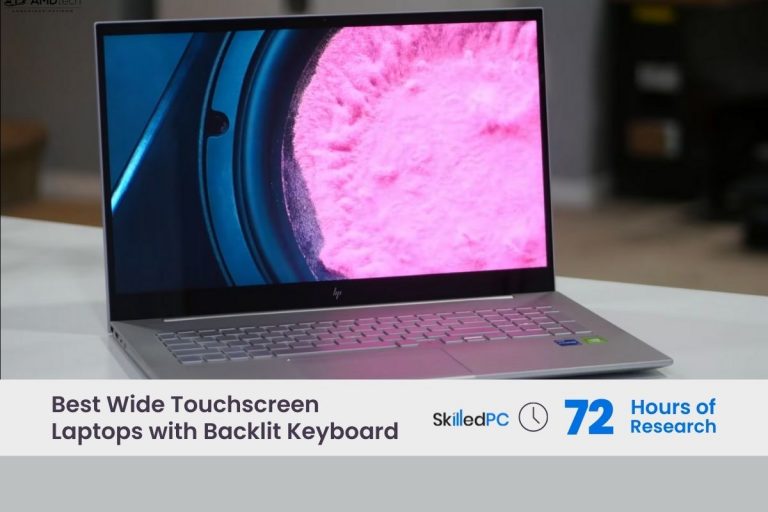



![Where is the Mic on a Dell Laptop? Enable/Disable [Fix Issues] A black Dell laptop is having an issue with Mic.](https://skilledpc.com/wp-content/uploads/2022/05/Where-is-the-Mic-on-a-Dell-Laptop-2-150x150.jpg)

