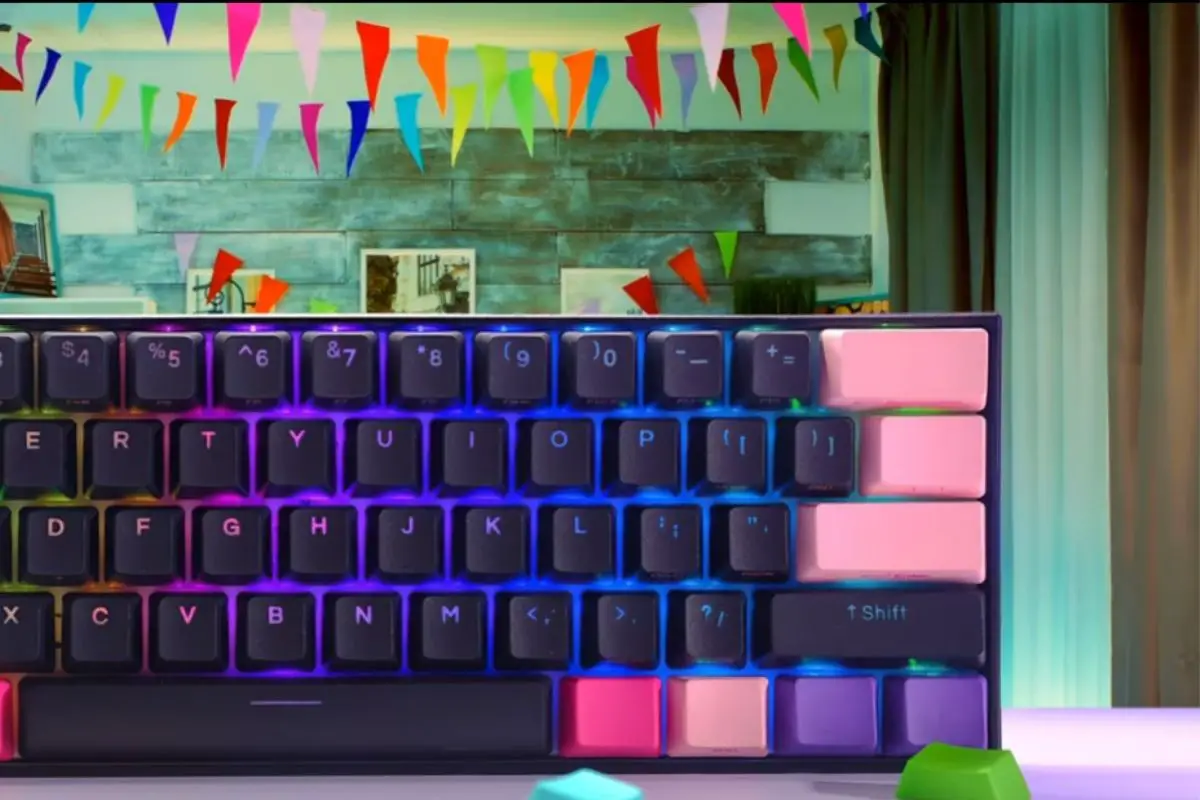As an Amazon Associate, we may earn from qualifying purchases. Our posts may include affiliate links, at no extra cost to you.
Just like conventional laptops, Chromebooks have a trackpad to replace the normal mouse and improve usability and mobility for flexible use of the device. To be honest, a normal mouse offers a better working experience as compared to a trackpad. That’s why you should connect a wireless mouse to Chromebook. Thanks to the Bluetooth connectivity option, you can easily connect wireless keyboards, mouse, headsets, and many other external devices. Let’s find out how to connect a wireless mouse to a Chromebook.
- Types of wireless mouse
There are two main types of wireless mouse available on the market that includes wireless Bluetooth mouse and wireless radio frequency mouse.
- You can connect a wireless Bluetooth mouse to your Chromebook through a Bluetooth connection. You don’t need to add any receiver for connection.
- However, a wireless radio frequency mouse can be connected to a laptop through an RF receiver that is plugged into the USB port.
Contents
1. How to connect a wireless mouse to Chromebook- Bluetooth mouse connectivity
- Make sure to turn on the power switch on a Bluetooth wireless mouse. The laser light will be activated on the mouse.
- Place your mouse on a mouse pad or flat surface to avoid inconvenience.
- Check the lower right corner of the Chromebook for the Bluetooth icon.
- Enable the toggle switch to turn on Chromebook Bluetooth.
- When you have enabled the toggle switch, the Chromebook will search for the nearby available Bluetooth devices.
- Choose your Bluetooth mouse and pair it to your Chromebook.
If you can’t find the wireless mouse in available Bluetooth devices, it is advised to turn off the Bluetooth switch of the mouse and then turn it on again.
If the problem still persists, disable the toggle switch of the Bluetooth on your Chromebook and enable it again.
When the wireless mouse is successfully connected to the Chromebook, the pointer will appear on the screen.
Move the mouse to check the connection.
2. How to connect a wireless radio frequency mouse to a Chromebook?
- If you have RF wireless mouse, it comes with an RF receiver for connection.
- Plug the RF receiver into the USB of a Chromebook.
- Turn on the power switch of the wireless mouse and place it on the mouse pad or flat surface.
- The mouse will automatically connect to the RF receiver that was plugged into the Chromebook.
- Start moving the mouse to check the connectivity.
Final Words
A wired mouse may be less expensive in terms of price and maintenance, but the advantages of a wireless mouse are greater than a wired mouse. There is no cord that offers improved functionality. You can work freely from a specific range. Whether you are finding mouse for large hands or small hands, choosing the right wireless mouse for your needs may be a challenging task. It is better to note down your preferences and required features and then select the best one for your needs.