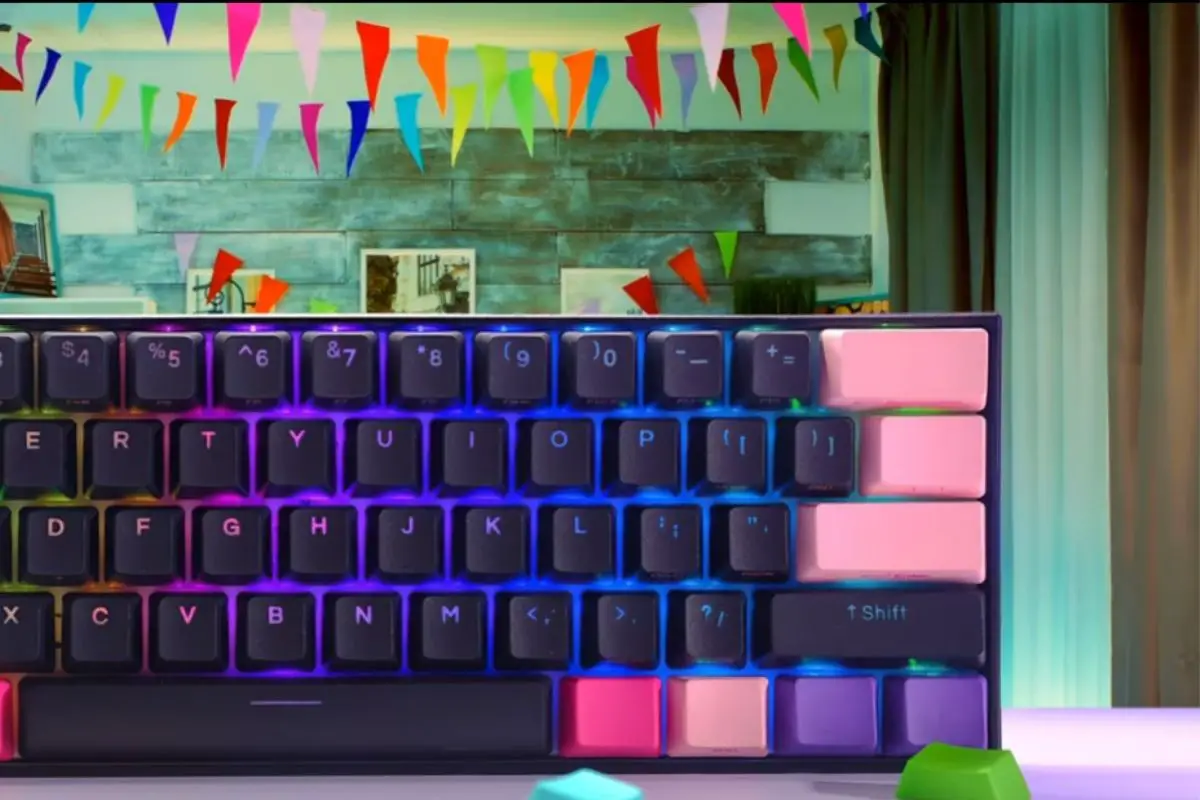As an Amazon Associate, we may earn from qualifying purchases. Our posts may include affiliate links, at no extra cost to you.
Keyboards are one of the most important input devices that we use daily to interact with our computers. They come in many different types, each with its own set of features, benefits, and drawbacks. It’s essential to choose the right type of keyboard that meets your needs and preferences to ensure a comfortable and efficient typing experience.
Picking the wrong type of keyboard can lead to various issues such as discomfort, fatigue, and reduced productivity. If you spend a lot of time typing or using a computer, a well-designed keyboard can make a significant difference in your overall experience.
In this article, we’ll discuss the various types of keyboards, including membrane, mechanical, chiclet, scissor switch, rubber dome, and capacitive keyboards. We’ll also cover the different types of keyboard switches, such as linear, tactile, and clicky switches, and provide recommendations for different types of users based on their needs. Additionally, we’ll explore the QWERTY vs. alternative keyboard layouts and their pros and cons to help you choose the right keyboard type for your needs.
Contents
- 1 Two Main Types of Keyboards
- 2 Other Types of Keyboards
- 2.1 1. Chiclet Keyboards (Island-style Keyboards)
- 2.2 2. Flexible Keyboards (Roll-Up Keyboards)
- 2.3 3. Ergonomic keyboards
- 2.4 4. TKL Keyboards
- 2.5 5. Mecha-Membrane Keyboards
- 2.6 6. Multimedia Keyboards
- 2.7 7. Handheld Keyboards (Portable Keyboards)
- 2.8 8. Vertical Keyboards
- 2.9 9. Full-Sized Keyboards
- 2.10 10. Ortholinear Keyboards
- 2.11 11. Left-hand keyboards
- 2.12 13. Virtual Keyboard
- 2.13 15. Rubber Dome Keyboards
- 2.14 16. One-handed Keyboards
- 3 Keyboard Switch Types
- 4 How to Choose the Right Keyboard
- 5 Final Words
Two Main Types of Keyboards
A. Membrane Keyboards

Membrane keyboards are a type of keyboard that use a rubber or silicone membrane beneath the keys to register keystrokes. They are one of the most common types of keyboards due to their low cost and simple design.
In a membrane keyboard, each key has a small rubber or silicone dome beneath it. When a key is pressed, the dome collapses, pressing a circuit beneath it and registering the keystroke. The circuit is printed on a flat, flexible membrane, which is usually made of polyester. Membrane keyboards may also have a layer of metal or plastic behind the membrane for added support.
There are several advantages to membrane keyboards. They are typically less expensive than other types of keyboards, making them a popular choice for budget-conscious consumers. They are also lightweight, thin, and quiet, making them a good choice for use in public or shared spaces.
However, membrane keyboards may not be as durable or reliable as other types of keyboards. The rubber or silicone domes may wear out over time, leading to keys that feel mushy or unresponsive. Additionally, the flat design of membrane keyboards can make it harder to type accurately or quickly.
- Affordable and widely available
- Quiet operation
- Lightweight and portable
- Often spill-resistant
- Less durable and prone to wear and tear
- Tactile feedback and key travel may be lacking
- Difficult to clean or repair
- Not suitable for high-intensity typing or gaming
- elementum felis blandit
Membrane keyboards are ideal for casual computer users who prioritize affordability and portability over typing quality. They are also suitable for budget-conscious gamers who don’t need advanced features and high precision.
- Read also: Membrane Keyboards for Gaming
B. Mechanical Keyboards

Mechanical keyboards are a type of keyboard that use individual mechanical switches beneath each key to register keystrokes. These switches are typically more durable and reliable than the rubber or silicone domes used in membrane keyboards, and they provide a more tactile and audible feedback to the user.
Mechanical switches use a variety of different mechanisms to register keystrokes, but they all share a few key characteristics. Each switch has a metal spring and a stem that presses against a metal contact, completing an electrical circuit and registering the keystroke. The spring provides the tactile feedback and the audible “click” that many users prefer over the mushy feel of membrane keyboards.
One advantage of mechanical keyboards is their durability. The switches are typically rated for tens of millions of keystrokes, making them a good choice for users who type frequently or who want a keyboard that will last a long time. They are also customizable, with different types of switches that offer different levels of tactile feedback and actuation force.
However, mechanical keyboards are typically more expensive than membrane keyboards, and they may be louder and heavier as well. They also require more maintenance, as the switches may become dirty or worn over time and need to be cleaned or replaced.
- High durability and long-lasting
- Excellent tactile feedback and key travel
- Customizable with different switches and keycaps
- Suitable for high-intensity typing or gaming
- Relatively expensive compared to membrane keyboards
- Noisier operation
- Heavier and less portable
- Require more maintenance and cleaning
Mechanical keyboards are the best choice for gamers, programmers, writers, and other heavy typists who value a comfortable and efficient typing experience. They are also suitable for professionals who require a high degree of accuracy and precision in their work.
Membrane and mechanical keyboards are the two main types of keyboards, with each having its own set of advantages and disadvantages. Membrane keyboards are suitable for casual users on a budget, while mechanical keyboards are ideal for gamers and professionals who prioritize typing quality and durability.
- Read also: Best Mechanical Keyboards
- Read also: Most Sturdy Keyboards
Other Types of Keyboards
1. Chiclet Keyboards (Island-style Keyboards)

Chiclet keyboards, also known as island-style keyboards, are a type of keyboard characterized by their flat keys with a square or rectangular shape, and a small gap between each key. They are typically found on laptops and ultrabooks, as well as on some desktop keyboards.
One of the main advantages of Chiclet keyboards is their slim and lightweight design. This makes them ideal for laptops and other portable devices, where space and weight are at a premium. Additionally, Chiclet keyboards are generally more comfortable to type on than traditional membrane keyboards, as the keys are easier to press and require less force.
Another advantage of Chiclet keyboards is that they tend to be quieter than other types of keyboards, due to the reduced travel distance and the soft rubber domes under each key. This can be especially beneficial in quiet environments or when typing for long periods of time.
However, one potential downside of Chiclet keyboards is that they may not offer as much tactile feedback as other types of keyboards, such as mechanical keyboards. This means that some users may find it more difficult to type accurately or quickly on a Chiclet keyboard. Additionally, Chiclet keyboards may not be as durable as mechanical keyboards, and they may not offer as many customization options.
2. Flexible Keyboards (Roll-Up Keyboards)

Flexible keyboards, also known as roll-up keyboards, are a type of keyboard characterized by their flexibility and portability. They are designed to be rolled up and carried around easily, making them ideal for travelers, students, and professionals on the go.
One of the main advantages of flexible keyboards is their durability. They are often made from high-quality silicone, which is resistant to spills, dirt, and dust. This makes them easy to clean and maintain, and less likely to break or malfunction than traditional keyboards.
Another advantage of flexible keyboards is their versatility. They can be used with a wide range of devices, including laptops, tablets, and smartphones, and are compatible with a variety of operating systems. Additionally, they are available in a range of colors and designs, making them a great way to add some personality to your workspace.
However, one potential downside of flexible keyboards is that they may not offer the same level of typing comfort as other types of keyboards, such as mechanical keyboards. This is due to the soft, flexible nature of the keys, which may not provide as much tactile feedback or support for the fingers.
Additionally, flexible keyboards may not be suitable for high-volume typing, as the keys may be too small or close together to type quickly and accurately. They may also not be as quiet as other types of keyboards, as the keys can make a rustling sound when pressed.
3. Ergonomic keyboards

Ergonomic keyboards are a type of keyboard designed to reduce strain on the hands and wrists during typing. They are characterized by their curved or split design, which allows the hands and wrists to be positioned more naturally while typing. Ergonomic keyboards can be particularly beneficial for users who suffer from conditions such as carpal tunnel syndrome or repetitive strain injury.
One of the main advantages of ergonomic keyboards is that they can help to reduce the risk of injury and pain associated with prolonged typing. By allowing the hands and wrists to assume a more natural position, ergonomic keyboards can help to prevent strain and fatigue in the fingers, hands, and wrists. This can be especially beneficial for users who type for long periods of time or who have pre-existing conditions that make typing more difficult.
Another advantage of ergonomic keyboards is that they can be more comfortable to use than traditional keyboards. The split or curved design of ergonomic keyboards can help to reduce the amount of stretching and bending required to reach keys, making typing more comfortable and efficient.
However, one potential downside of ergonomic keyboards is that they can be more difficult to get used to than traditional keyboards. The split or curved design may require some adjustment time for users who are accustomed to traditional keyboards. Additionally, ergonomic keyboards can be more expensive than traditional keyboards, due to their specialized design and construction.
4. TKL Keyboards

TKL keyboards, or Tenkeyless keyboards, are a type of keyboard that do not include a numeric keypad on the right-hand side of the keyboard. This design allows the keyboard to be more compact and easier to transport than traditional keyboards.
One of the main advantages of TKL keyboards is that they take up less space on a desk or workspace. They are also easier to transport and store, making them a popular choice for users who frequently travel or work in multiple locations.
Another advantage of TKL keyboards is that they can be more ergonomic than traditional keyboards, as they allow for a more natural typing position. The lack of a numeric keypad means that the user’s hands can be positioned closer together, reducing strain on the shoulders and wrists.
However, one potential downside of TKL keyboards is that they may not be suitable for users who frequently use the numeric keypad for data entry or calculations. Additionally, users who are accustomed to the traditional layout of a full-sized keyboard may need some time to adjust to the layout of a TKL keyboard.
5. Mecha-Membrane Keyboards

Mecha-Membrane keyboards are a hybrid type of keyboard that combine the soft, cushioned feel of a membrane keyboard with the tactile feedback and durability of a mechanical keyboard. They use a combination of mechanical switches and rubber dome technology to provide a unique typing experience.
The key feature of Mecha-Membrane keyboards is the use of a mechanical switch housing with a rubber dome inside. This combination allows for a tactile response and a comfortable typing experience, while also providing the durability and longevity of mechanical switches.
Mecha-Membrane keyboards are a popular choice for gamers, as they offer a balance between the responsiveness of a mechanical keyboard and the quiet operation of a membrane keyboard. They are also a good choice for users who want a comfortable typing experience without the noise associated with traditional mechanical keyboards.
One potential downside of Mecha-Membrane keyboards is that they may be more expensive than traditional membrane or mechanical keyboards. Additionally, the typing experience may not be as satisfying for users who prefer the distinct clicky feedback of mechanical switches.
6. Multimedia Keyboards

Multimedia keyboards are a type of keyboard that includes additional keys or buttons specifically designed for controlling multimedia functions. These keyboards typically have additional keys for controlling media playback, volume, and other commonly used multimedia functions.
In addition to multimedia controls, many multimedia keyboards also have additional shortcut keys for launching applications or performing other common tasks. For example, a multimedia keyboard might have a button for launching a web browser, or a button for opening the calculator.
Multimedia keyboards are popular with users who frequently use their computers for media consumption or for streaming video or music. They can be especially useful for controlling playback and adjusting volume without having to switch between applications or use a separate remote control.
In terms of design, multimedia keyboards can come in a variety of shapes and sizes, but they typically include a standard QWERTY layout with additional media keys placed along the top of the keyboard. Some models may also include a built-in touchpad or other pointing device, which can be useful for controlling media playback from a distance.
If you frequently use your computer for multimedia playback, a multimedia keyboard may be a good investment. Look for a keyboard with the specific media keys and controls that you need, as well as a comfortable typing experience and a design that fits your workspace.
7. Handheld Keyboards (Portable Keyboards)

Handheld keyboards are a type of portable keyboard that are designed to be held in one hand, often for use with mobile devices such as smartphones or tablets. These keyboards are typically smaller than standard desktop keyboards, and may have a reduced number of keys or a different layout to make them more compact and portable.
Handheld keyboards can come in a variety of shapes and sizes, but they typically include a small QWERTY layout with additional keys for navigation and control. Some handheld keyboards may also include a touchpad or trackball for mouse control, as well as additional media keys or function keys for controlling media playback or launching applications.
One of the main advantages of handheld keyboards is their portability. They can be easily carried in a bag or pocket, and can be used on-the-go for typing out quick messages or emails. They can also be useful for remote work or presentations, allowing you to control your device from a distance.
However, handheld keyboards may not be as comfortable to type on for long periods of time, and their smaller size may require some adjustment if you are used to a larger keyboard. Additionally, some models may have a less robust build quality than standard desktop keyboards.
8. Vertical Keyboards
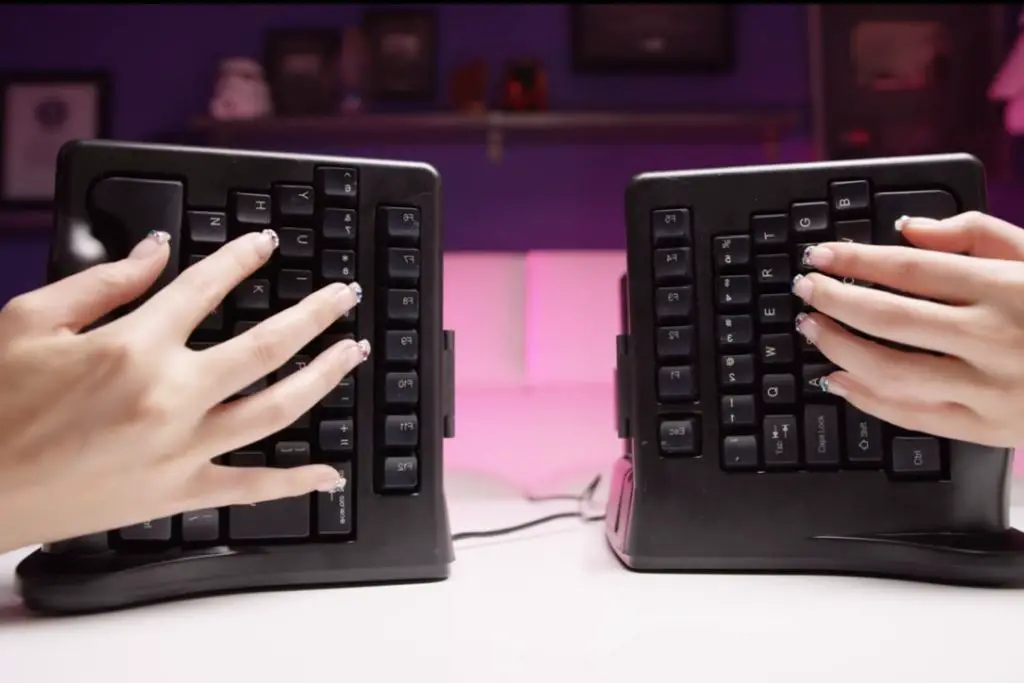
Vertical keyboards, also known as ergonomic keyboards, are designed to position the hands and wrists in a more natural, neutral position, reducing the strain and discomfort that can be associated with traditional keyboards. These keyboards are designed to be used with the hands and wrists in a vertical or angled position, which can reduce the risk of repetitive strain injuries such as carpal tunnel syndrome.
Vertical keyboards typically have a split or curved design that separates the keys into two or more sections, with each section angled or tilted to align with the natural position of the hands and wrists. Some models may also have a built-in wrist rest or other ergonomic features to further reduce strain.
One of the main advantages of vertical keyboards is their ability to reduce discomfort and strain during long periods of typing. They can be especially useful for users who are prone to wrist or hand pain, or who spend extended periods of time typing each day.
However, vertical keyboards may take some time to get used to, and the different layout or key placement may require some adjustment if you are used to a standard keyboard. Additionally, some models may be bulkier or less portable than traditional keyboards.
9. Full-Sized Keyboards

Full-sized keyboards are one of the most common types of keyboard, with a standard layout and a full complement of keys for typing, numbers, and function keys. These keyboards typically have a QWERTY layout with 104 or 105 keys, and are designed to be used with both hands in a comfortable, natural position.
Full-sized keyboards are popular for their versatility, and can be used for a wide range of activities, from typing out emails or documents to playing video games or controlling multimedia applications. They are also available in a variety of styles and designs, from traditional wired keyboards to wireless or Bluetooth models that can be used with a range of devices.
One of the main advantages of full-sized keyboards is their full complement of keys, which can be useful for users who need access to a wide range of characters, symbols, or function keys. They also typically have a comfortable and familiar layout, making them easy to use and efficient for typing or data entry.
However, full-sized keyboards can be bulkier or less portable than other types of keyboards, and may not be ideal for users who need to travel frequently or work in a smaller space. Additionally, some models may not be as durable or reliable as other types of keyboards, so it is important to choose a model with a solid build quality and a reliable warranty.
10. Ortholinear Keyboards

Ortholinear keyboards are a type of keyboard that is designed with a grid of keys that are arranged in a straight, vertical and horizontal layout, rather than the staggered layout of traditional keyboards. This layout makes each key easier to reach, reducing the amount of finger movement and strain required for typing.
Ortholinear keyboards are especially popular among keyboard enthusiasts and gamers, as they provide a unique typing experience and can be highly customizable. They can come in a variety of sizes, from compact 40% keyboards to larger full-sized models, and can be configured with a variety of switches and keycaps to suit different preferences.
One of the main advantages of ortholinear keyboards is the reduced finger travel and increased typing speed they can offer. This can be especially helpful for users who type frequently or for extended periods of time, as it can help to reduce hand and wrist strain and fatigue.
However, ortholinear keyboards can be more difficult to get used to than traditional keyboards, and may require some time to adjust to the new layout. Additionally, they may not be as widely available or easy to find as other types of keyboards, and may be more expensive due to their unique design.
11. Left-hand keyboards

Left-hand keyboards, as the name suggests, are keyboards that are designed for use with the left hand only. They are a type of ergonomic keyboard that is designed to reduce the amount of hand and wrist strain that can result from using a traditional keyboard for extended periods of time.
Left-hand keyboards are available in a variety of styles and layouts, from compact models that include only the most commonly used keys, to larger models that include a full complement of keys. They are designed to be used with the left hand only, and typically have a curved or angled design that is meant to promote a natural and comfortable hand position.
One of the main advantages of left-hand keyboards is their ergonomic design, which can help to reduce the risk of repetitive stress injuries or other hand and wrist problems. They can be especially helpful for users who spend a lot of time typing or using a computer, as they can help to reduce fatigue and discomfort.
However, left-hand keyboards may not be as widely available or easy to find as other types of keyboards, and may be more expensive due to their specialized design. Additionally, they may take some time to get used to, as users will need to learn a new layout and key configuration.
12. 60% Keyboards

60% keyboards are a type of compact keyboard that has become increasingly popular among keyboard enthusiasts and gamers. As the name suggests, they are designed to be smaller than traditional keyboards, with only 60% of the keys found on a standard full-sized keyboard.
The most common layout for a 60% keyboard includes only the alphanumerical keys, the arrow keys, and a few other essential keys such as the Enter, Shift, and Delete keys. All other keys are either accessed through a function key or not included at all. This makes 60% keyboards highly compact and portable, while still retaining many of the essential keys needed for daily use.
One of the main advantages of 60% keyboards is their portability and space-saving design. They are often used by gamers and professionals who need a compact and lightweight keyboard that can be easily transported between locations. They can also be a good option for users who prefer a minimalist setup or want to save space on their desk.
However, 60% keyboards may not be suitable for all users, as they do require some adjustment to get used to the compact layout and the need to access additional keys through function keys. Additionally, some users may find the lack of dedicated keys to be limiting, depending on their specific needs.
13. Virtual Keyboard
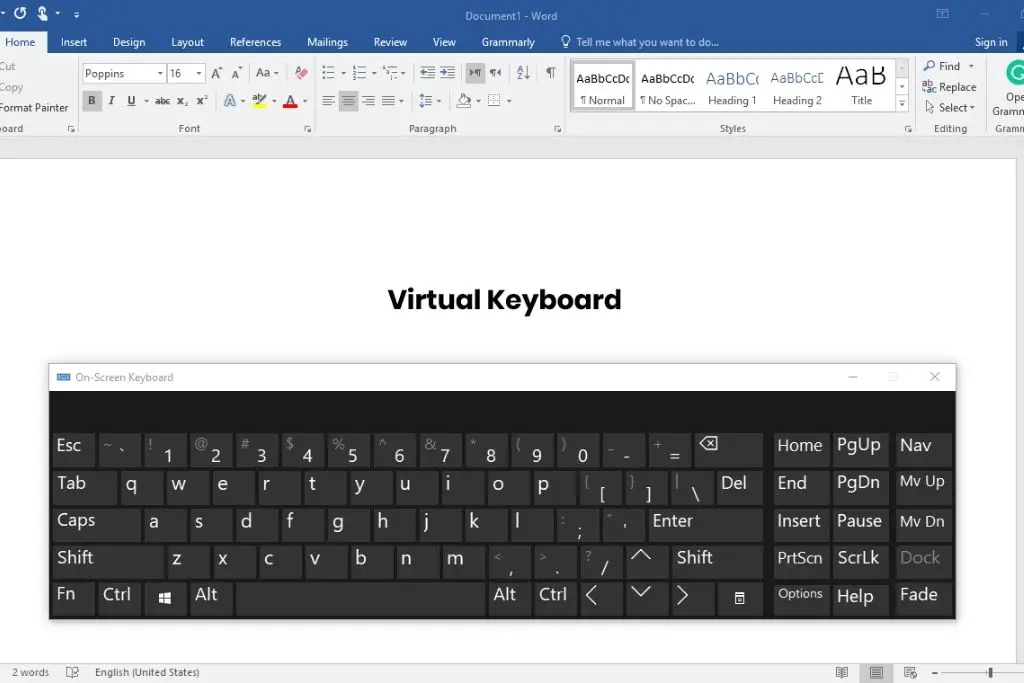
A virtual keyboard, also known as an on-screen keyboard, is a type of input device that allows users to enter text or commands without the use of a physical keyboard. It is usually accessed through software that displays a graphical representation of a keyboard on the screen, which the user can then click on with a mouse or touchpad, or tap on with a touchscreen.
Virtual keyboards are commonly used on mobile devices such as smartphones and tablets, where physical keyboards are not always practical or available. They are also used on computers for accessibility purposes, as they can be operated using a mouse, touchpad, or other pointing device, which may be easier for some users than typing on a physical keyboard.
One advantage of virtual keyboards is their flexibility and customization options. Users can often change the layout and size of the virtual keyboard to suit their needs, and add or remove keys as required. Virtual keyboards can also offer predictive text input, which can save time and reduce typing errors.
However, there are also some disadvantages to virtual keyboards. They can be less efficient and slower to use than physical keyboards, especially for users who are accustomed to touch typing. They may also be less accurate and prone to errors, especially on small screens or with imprecise pointing devices.
14. Projection Keyboards

A projection keyboard is a type of virtual keyboard that projects a laser or light beam onto a flat surface, creating a keyboard layout that can be used for typing. The user types by placing their fingers on the projected keys, which are detected by sensors that track the finger movements.
Projection keyboards are often used with mobile devices such as smartphones and tablets, as they can provide a larger keyboard layout than the on-screen virtual keyboard. They can also be used with computers and other devices that have a USB or Bluetooth connection.
One advantage of projection keyboards is their portability. They are compact and easy to carry, making them ideal for use while traveling or in locations where space is limited. They can also be used in environments where a physical keyboard would be impractical or inconvenient, such as in clean rooms or sterile environments.
However, there are also some disadvantages to projection keyboards. They can be less accurate than physical or virtual keyboards, as the sensors may not always detect the finger movements correctly. They can also be affected by ambient light and may be difficult to use in bright sunlight or other well-lit environments. Additionally, some users may find it difficult to type on a flat surface, especially if they are used to typing on a physical keyboard.
15. Rubber Dome Keyboards

Rubber dome keyboards are a type of keyboard that use rubber domes as the main mechanism for registering keystrokes. A rubber dome is a small, rubber membrane that sits beneath each key, and when a key is pressed, it compresses the rubber dome, which then makes contact with a circuit board to register the keystroke.
Rubber dome keyboards are the most common type of keyboard found on many consumer devices, such as desktop computers, laptops, and gaming consoles. They are generally more affordable than mechanical keyboards and require less force to press the keys, which can be more comfortable for some users.
However, there are some disadvantages to rubber dome keyboards. The rubber dome mechanism can wear out over time, leading to reduced sensitivity and responsiveness of the keys. Rubber dome keyboards are also prone to “ghosting” or “key rollover” issues, where multiple keys pressed simultaneously may not all register.
Rubber dome keyboards also tend to have a less tactile feel than mechanical keyboards, which some users may find less satisfying or less accurate for typing. Additionally, the keys on rubber dome keyboards may be less stable and wobbly, which can lead to mistyping or discomfort during extended typing sessions.
16. One-handed Keyboards

One-handed keyboards, also known as chording keyboards, are designed to be used with one hand. These keyboards feature a smaller form factor with a reduced number of keys, typically 20 or fewer. The keys are arranged in a way that allows the user to type by pressing combinations of keys, similar to playing chords on a musical instrument.
One-handed keyboards were initially designed for people with disabilities or injuries that limit their ability to use a full-size keyboard. They are also popular among gamers who want to free up one hand for other functions while gaming.
There are different designs of one-handed keyboards, including the half-QWERTY keyboard, which mirrors the left or right side of a standard keyboard to allow for one-handed typing, and the Bat keyboard, which uses five large keys to represent different finger positions and chord combinations.
While one-handed keyboards have their advantages in terms of portability and one-handed functionality, they can also have a steep learning curve for users who are used to typing on a standard keyboard. Additionally, they may not be suitable for typing long documents or performing complex tasks that require a full-size keyboard.
Keyboard Switch Types
Keyboard switch types refer to the different mechanisms used by individual keys to register keystrokes. There are several types of switches commonly used in modern keyboards, each with its own unique characteristics that affect how the keyboard feels and performs.
1. Mechanical Switches: Mechanical switches are the most popular type of switch used in mechanical keyboards. They are known for their durability, responsiveness, and tactile feedback. There are several types of mechanical switches, including:
- Cherry MX Switches: The most common type of mechanical switch, Cherry MX switches are available in a range of colors that indicate the switch’s actuation force and tactile feedback.
- Kailh Switches: Similar to Cherry MX switches, Kailh switches are another popular choice for mechanical keyboards, offering a similar level of durability and customizability.
2. Membrane Switches: Membrane switches are a type of switch commonly used in low-cost keyboards. They consist of a flexible membrane with printed circuits that register keystrokes when pressure is applied to the membrane.
3. Scissor Switches: Scissor switches are commonly used in laptops and other low-profile keyboards. They use a scissor mechanism to stabilize the key and reduce wobbling, resulting in a more stable and comfortable typing experience.
4. Hybrid Switches: Hybrid switches are a combination of mechanical and membrane switches. They use a membrane as the base with a mechanical switch on top, resulting in a softer feel and quieter sound than a full mechanical switch.
5. Optical Switches: Optical switches are a newer type of switch that use light to register keystrokes. They offer a more durable and reliable experience, as there are no metal contacts to wear out over time.
How to Choose the Right Keyboard
Choosing the right keyboard type depends on your individual needs and preferences. There are several factors to consider when selecting a keyboard, including the type of work you’ll be doing, how often you’ll be using it, and your budget.
- Purpose: The type of keyboard you choose should be based on the type of work you’ll be doing. For example, if you’re a gamer, you’ll likely want a mechanical keyboard with responsive switches for quick and accurate keystrokes. If you’ll be typing a lot, you might prefer a keyboard with a comfortable layout and ergonomic design to reduce the risk of repetitive strain injuries.
- Frequency of use: If you’re going to be using your keyboard frequently, it’s important to choose a durable and long-lasting option. Mechanical keyboards, for example, are known for their durability and ability to withstand heavy use. On the other hand, membrane keyboards are less durable and may wear out more quickly with heavy use.
- Budget: The type of keyboard you choose will also depend on your budget. Mechanical keyboards, for example, are generally more expensive than membrane keyboards, but they offer better performance and durability. If you’re on a tight budget, a membrane keyboard may be a good option.
- Typing Style: Your typing style also plays a significant role in choosing the right keyboard. If you’re a touch typist and prefer the feel of mechanical switches, you may want to choose a mechanical keyboard. If you’re a hunt-and-peck typist, you might prefer a membrane keyboard with a softer touch.
- Comfort and Ergonomics: If you spend a lot of time typing, it’s important to choose a keyboard that’s comfortable and ergonomic. Ergonomic keyboards are designed to reduce the strain on your hands, wrists, and forearms, and can help prevent repetitive strain injuries. Full-sized keyboards with a number pad and a palm rest are more comfortable for long typing sessions.
- Aesthetics: If the look of your keyboard is important to you, you might want to choose a keyboard with a unique design or RGB lighting. However, it’s important to balance aesthetics with functionality and comfort.
Final Words
Keyboards come in a wide variety of types, each with its own unique features and benefits. Choosing the right keyboard type can make a significant difference in your typing experience, whether you’re a professional writer, gamer, or casual user. Consider your needs and preferences before investing in a keyboard, and don’t hesitate to try out different types to find the perfect fit. With this guide, we hope you now have a better understanding of the various keyboard types and their distinctive features, making it easier for you to find the best keyboard that fits your needs.