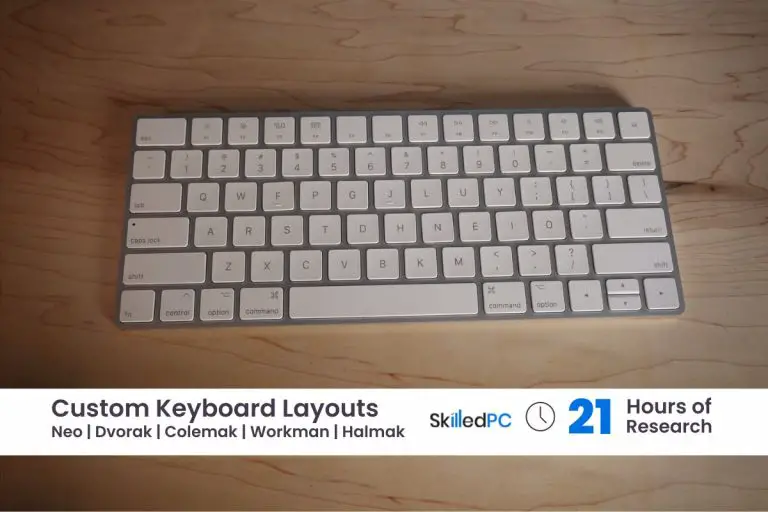As an Amazon Associate, we may earn from qualifying purchases. Our posts may include affiliate links, at no extra cost to you.
When it comes to programming, every little detail counts. And one of those little details that can make a big difference is your keyboard layout. Sure, you might think that a keyboard is just a keyboard, but trust me, there’s more to it than meets the eye.
Just like how a chef’s knives are their most important tools, a programmer’s keyboard is their most important tool as well. The right layout can make coding a breeze, while the wrong one can cause carpal tunnel and frustration. So, whether you’re a seasoned veteran or a newbie just starting out, it’s important to choose the right layout for you.
In this blog, we’ll take a look at some of the most popular keyboard layouts for programming, and help you decide which one is the best fit for you. From the tried-and-true QWERTY to the more modern Dvorak Simplified Keyboard, we’ll cover all the ins and outs of each layout and give you the information you need to make an informed decision. So, grab your keyboard and let’s get started!
Contents
Best Keyboard Layouts for different Uses in 2023
Qwerty: The Standard Layout
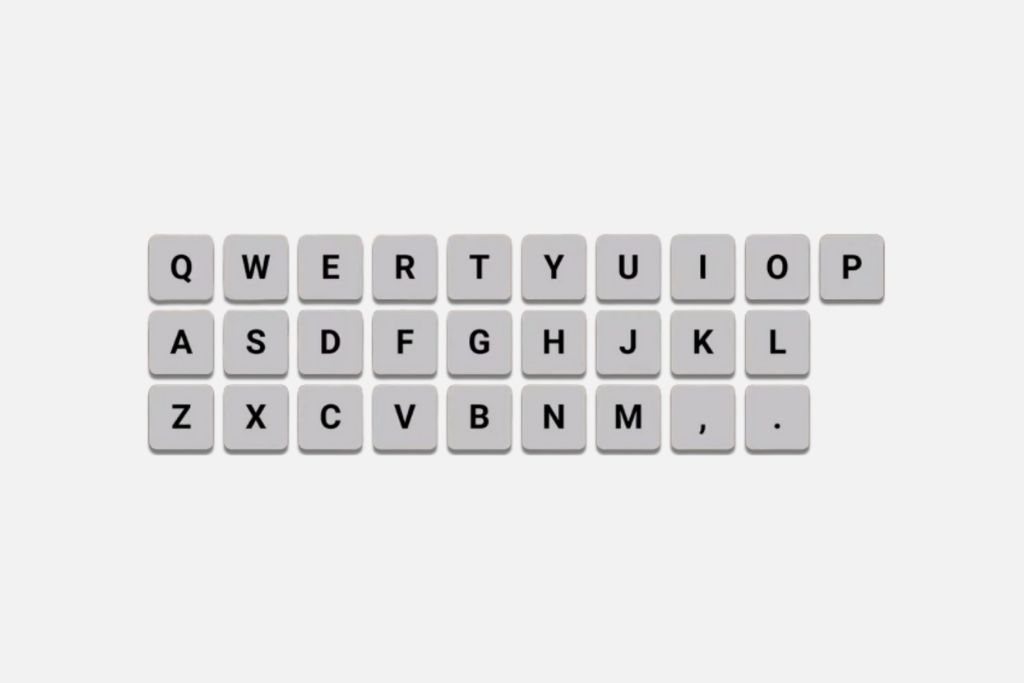
The QWERTY keyboard layout is the most widely used layout and is the default layout on most computers and laptops. The layout was designed in the 1870s to slow down typists and prevent the mechanical jamming of typebars on manual typewriters. While it is widely used, it has been criticized for causing strain on the hands and fingers, particularly for those who spend long hours typing.
Also Read: Why do Gamers tilt their keyboards?
Also Read: Worthy Keyboards for Gaming
Different Keyboard Layouts
Different keyboard layouts, such as those created with the QMK firmware, can offer a more ergonomic typing experience. These layouts allow you to move keys to specific layers and toggle between them, as well as add custom functions.
The use of home row modifiers, keys on the home row that act as modifier keys, can also help reduce reaching for keyboard shortcuts. There are many different layouts to choose from, depending on your specific needs and preferences.
- Neo
- Dvorak
- Colemak / DH
- Workman
- Halmak
Search for the World’s Best Keyboard Layout
1. Neo
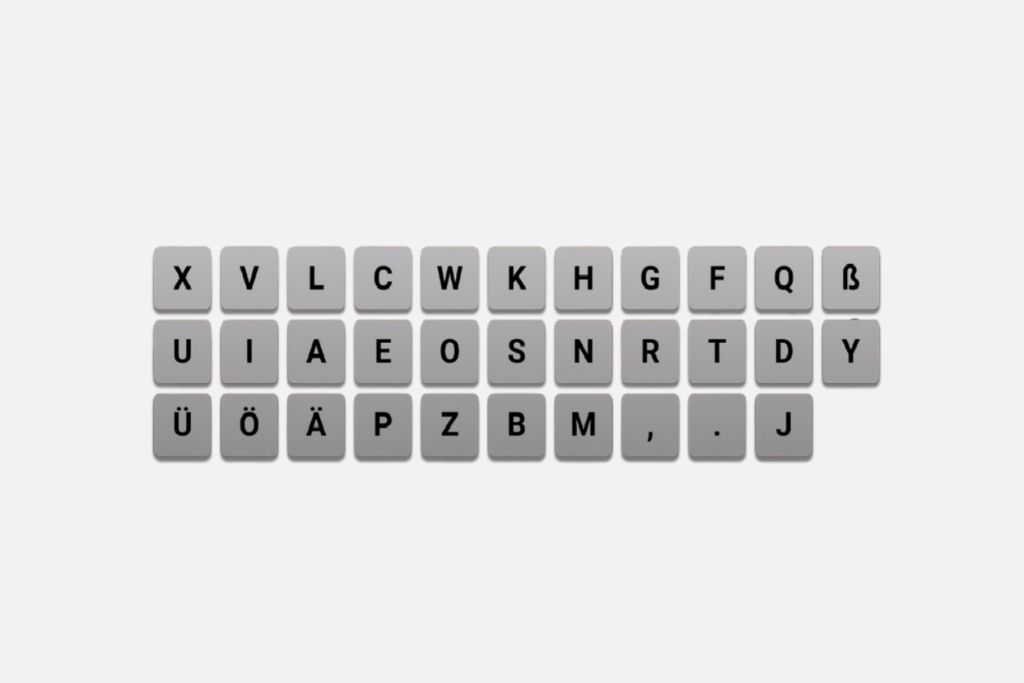
The Neo keyboard layout is a modern, ergonomic layout designed to increase typing speed and reduce strain on the hands and fingers. One of its key features is its focus on the Home Row, where the most frequently used letters are placed. This allows for a more efficient typing experience as the user’s fingers do not need to travel as far to reach the keys they use most often.
Another unique aspect of the Neo layout is its emphasis on special characters and mathematical symbols. These characters are often used in coding, programming and other technical fields and are placed in easily accessible locations. This makes it easier for users to type these characters without having to switch to a different keyboard layout or use key combinations.
In addition to these features, the Neo layout also includes a dedicated navigation layer with arrow keys and a number pad. This allows users to easily navigate text, documents, and spreadsheets without having to move their hands away from the home row. This can significantly reduce the amount of time and effort required for navigation tasks.
Overall, the Neo keyboard layout is designed to improve typing speed, reduce strain on the hands and fingers, and increase productivity for users who work with technical or mathematical content.
2. Dvorak
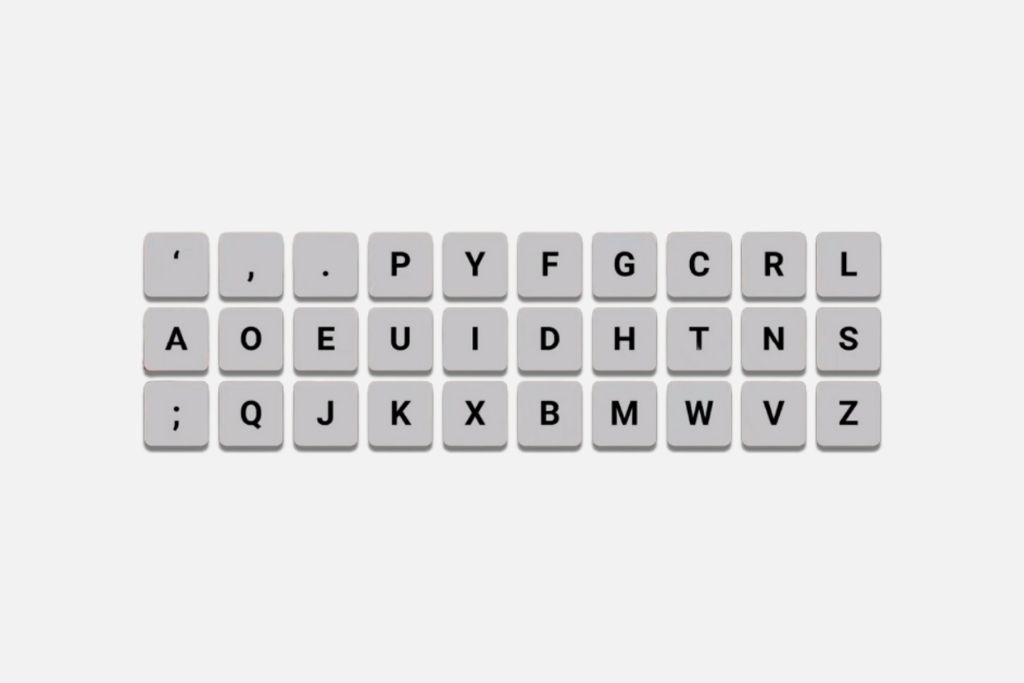
The Dvorak Simplified Keyboard (DSK) is an alternative keyboard layout that was created by Dr. August Dvorak in the 1930s. The layout was designed to be more efficient and ergonomic than the standard QWERTY layout that is widely used today. The Dvorak layout places the most frequently used letters on the home row, where they can be easily accessed by the fingers. This reduces the amount of movement required to type, which can lead to increased typing speed and reduced strain on the hands and fingers.
The Dvorak layout also places commonly used letters such as vowels on the left side of the keyboard, which is where the majority of people naturally tend to type. This can help to further reduce strain on the hands and fingers, as well as increase typing speed.
Additionally, the Dvorak layout has a much more balanced distribution of letters and punctuation marks, which reduces the chances of creating typos and increases typing speed.
The Dvorak Simplified Keyboard is not as widely used as the QWERTY layout, and it may take some time for users to get used to it. However, many people who switch to the Dvorak layout report increased typing speed and reduced strain on their hands and fingers. If you’re considering switching to Dvorak, it’s important to practice regularly to get used to the new layout and reach a good level of proficiency.
It’s worth noting that Dvorak Simplified Keyboard is not the only alternative layout for a keyboard, other alternative layouts like Colemak, Workman, and Neo are also available for users to try and improve typing experience.
3. Colemak
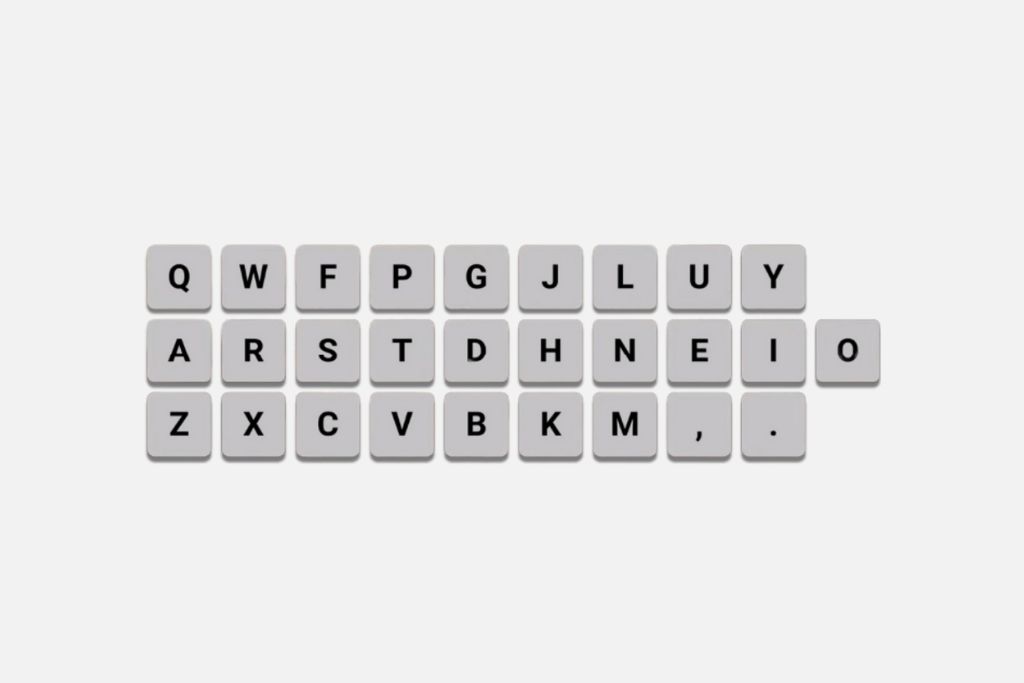
The Colemak keyboard layout is a popular alternative layout for programming, designed to be a more efficient and ergonomic alternative to the QWERTY layout.
One of the key features of the Colemak layout is that it keeps the most frequently used letters, such as ‘e’ and ‘t’, in their original positions, reducing the need to relearn their locations. Additionally, it places the common programming characters, such as the semicolon and the brackets, under the fingers that are most likely to use them.
Another advantage of the Colemak layout is that it is designed to reduce the risk of repetitive strain injuries and increase typing speed by spreading out the keys and reducing the distance between them. It also keeps the home row bump smaller than QWERTY and some other alternative layouts.
One potential downside of the Colemak layout is that it may take some time to get used to, as it still requires some adjustments to the standard QWERTY layout. However, many users find that the benefits of reduced finger movement and increased typing speed outweigh the initial learning curve.
Overall, the Colemak layout is an excellent option for programmers looking for a more efficient and ergonomic alternative to the QWERTY layout, as it is designed to be an improvement over the traditional layout while not requiring a complete relearning of the keyboard.
4. Workman
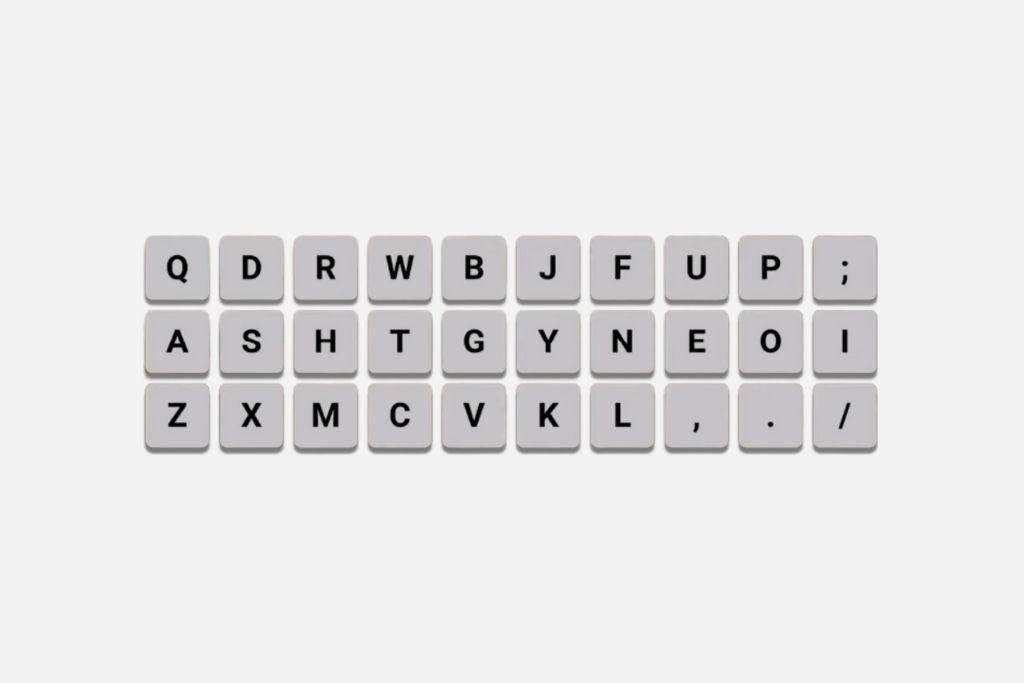
The Workman keyboard layout is a popular alternative layout for programming. It was created with the goal of reducing finger movement and fatigue by rearranging the keys in a more ergonomic fashion.
One of the key features of the Workman layout is that it places frequently used keys, such as the letters ‘e’ and ‘r’, under the strongest fingers. This allows for faster typing and reduces the need to stretch for keys. Additionally, the Workman layout also places the most commonly used programming characters, such as the parentheses and the comma, under the fingers that are most likely to use them.
Another advantage of the Workman layout is that it has a smaller “home row bump” than other alternative layouts. This means that the fingers spend less time on the home row and more time on the keys that are used most often.
One potential downside of the Workman layout is that it may take some time to get used to, as it requires relearning where certain keys are located. However, many users find that the benefits of reduced finger movement and fatigue outweigh the initial learning curve.
Overall, the Workman layout is an excellent option for programmers looking for a more ergonomic and efficient keyboard layout.
5. Halmak
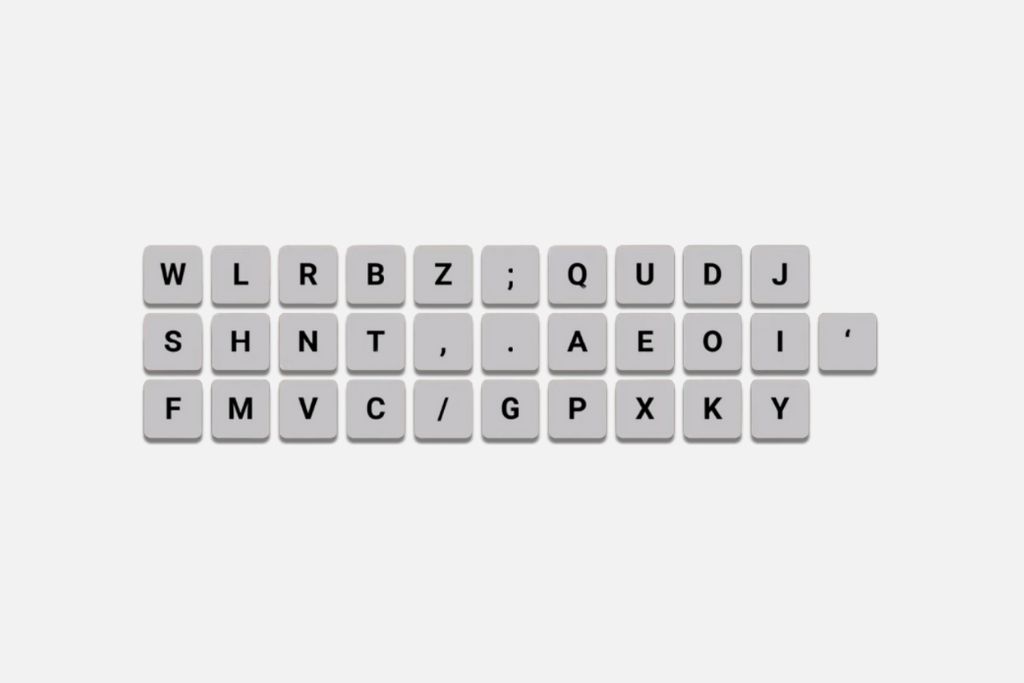
The Halmak keyboard layout is another popular alternative layout for programming. It is designed to reduce the need for finger movement and increase typing speed by rearranging the keys in a more ergonomic fashion.
One of the key features of the Halmak layout is that it places frequently used letters, such as ‘e’ and ‘t’, under the strongest fingers. This allows for faster typing and reduces the need to stretch for keys. Additionally, the Halmak layout also places the most commonly used programming characters, such as the curly braces and the colon, under the fingers that are most likely to use them.
Another advantage of the Halmak layout is that it is designed to reduce the risk of repetitive strain injuries and increase typing comfort. This is accomplished by spreading out the keys and reducing the distance between them.
One potential downside of the Halmak layout is that it may take some time to get used to, as it requires relearning where certain keys are located. However, many users find that the benefits of reduced finger movement and increased typing speed outweigh the initial learning curve.
Overall, the Halmak layout is an excellent option for programmers looking for a more ergonomic and efficient keyboard layout.
Problems with QWERTY layout
Commonly used programming symbols, such as curly braces and square brackets, are not easily accessible and require the use of the shift key, leading to increased hand movement and potential for strain.
The placement of the number keys on the top row can lead to awkward hand positioning and potential for strain.
Solutions
The Dvorak Simplified Keyboard (DSK) layout was designed with the goal of reducing finger movement and increasing typing speed. Many programmers find it to be more comfortable for programming.
The Colemak layout is another popular alternative to QWERTY that is designed to reduce finger movement and increase typing speed.
The Programmer Dvorak layout is a variation of the Dvorak layout that is optimized for programming, with frequently used symbols such as curly braces and square brackets easily accessible.
The Workman layout is another alternative layout that is designed to reduce hand movement and increase typing speed.
Using a keyboard with a built-in numeric keypad can also alleviate the issue of awkward hand positioning when typing numbers frequently.
Ergonomic keyboard, such as kinesis advantage, can also be helpful for reducing strain and increasing comfort during prolonged programming sessions.
Final Words
When it comes to programming, the right keyboard layout can make a significant difference in terms of comfort and efficiency. While QWERTY is the most widely-used layout, it can lead to increased hand movement and potential for strain. Alternatives such as the Dvorak Simplified Keyboard (DSK), Colemak, Programmer Dvorak, Workman, and ergonomic keyboard can help reduce finger movement and increase typing speed, making programming a more comfortable experience. Additionally, using a keyboard with a built-in numeric keypad or ergonomic keyboard can also alleviate the issue of awkward hand positioning when typing numbers frequently. Consider trying out different keyboard layouts to find the one that works best for you and your programming needs.