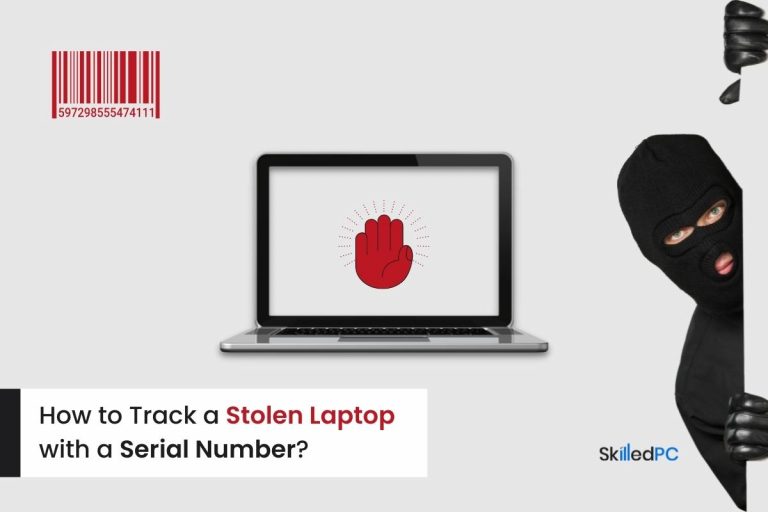As an Amazon Associate, we may earn from qualifying purchases. Our posts may include affiliate links, at no extra cost to you.
If your laptop has been stolen, I can imagine the stress you may face. I can understand if someone’s laptop got stolen, it would feel like the world’s end. It is because most of our confidential data lie on our laptops. It can have special moments with our family and friends that we don’t want to share with anyone. The most stress-causing thing is that the one who steals our laptop can get access to the data that we never shared with anyone.
If your bag containing a laptop has been stolen while traveling, you may curiously wonder how you can track it down. Thankfully, there are a few ways to do this. One of the easiest ways is to use your laptop’s serial number. A serial number can track your laptop’s location and movements. I’ll tell you how to track a stolen laptop with a serial number.
Contents
- 1 How to Track a Stolen Laptop with a Serial Number
- 1.1 1. What is a Serial Number, and Why is it essential for Tracking a Stolen Laptop?
- 1.2 2. How to find the Serial Number on your Laptop?
- 1.3 3. How to Track a Stolen Laptop with a Serial Number?
- 1.4 5. Can you find the Lost Laptop using your Mac Address?
- 1.5 6. Alternative Ways to Track a Stolen Laptop without a Serial Number
- 1.6 7. Tips: How to Prevent Laptop from being Stolen
- 2 Final Words
- 3 Frequently Asked Questions (FAQs)
How to Track a Stolen Laptop with a Serial Number
1. What is a Serial Number, and Why is it essential for Tracking a Stolen Laptop?
A serial number is a unique identifier assigned to each laptop. Manufacturers use this number to keep track of each device. The serial number can track your laptop’s location and movements. If your laptop is stolen, you can provide the police with the serial number so they can try to locate the device.
Read More: How to Upgrade Your Old Laptop?
2. How to find the Serial Number on your Laptop?
Serial numbers are usually located on the bottom of the laptop or the back of the monitor. If you cannot find the serial number, you can try looking in the BIOS settings.
How to find Serial Number using BIOS
- To do this, restart your laptop and press F2, F10, or F12 to enter the BIOS menu.
- Once you enter the BIOS settings, look for a section called “Main” or “System Information.” The serial number should be listed in this section.
Keep your serial number in a safe place so you can easily find it if your laptop is ever stolen. You can also add a security measure to your notebook by engraving your driver’s license number or social security number on the device. It will help deter thieves and make the laptop easier to identify if it’s stolen.
3. How to Track a Stolen Laptop with a Serial Number?
Once you find the laptop’s serial number, you can contact the police and provide them with this information. The police can then use the serial number to track the device’s location. Police may also be able to find surveillance footage of the thief or retrieve data from the device if it’s been sold.
You can also contact your laptop manufacturer and provide them with the serial number. The manufacturer may be able to track the device or provide you with information on how to get in touch with the current owner.
4. Tracking Software
If you have tracking software installed on your laptop, you may be able to use this to find the location of the device. The most famous tracking software is Prey. You can download and install the software. After installing it, you need to register your device one time. Once you register, you can easily track your favorite gadget at any time.
The tracking software uses GPS to track the location of a machine. If you have installed tracking software, contact the police and provide them with the information so they can try to locate your laptop.
Read also: Configure a 144hz Monitor to a Laptop
5. Can you find the Lost Laptop using your Mac Address?
Your MAC address is assigned by the manufacturer and is used to identify your device on a network.
If you have lost your laptop, but it is turned on and connected to the internet, you can find its location by MAC address.
- You will need to open the Command Prompt on another computer and type in “arp -a”.
- It will show you a list of all the devices currently connected to your network. Look for the MAC address of your lost laptop and note down its IP address.
- You can then use this IP address to find the location of your laptop.
Alternatively, you can also use a service like Prey Project to track your lost laptop. It is free and open-source software that you can install on your laptop. Once installed, it will silently run in the background and automatically send its location to your email if it is ever lost or stolen.
You can also use a tracking app like Spyzie to track your lost laptop. This app is designed for parents to track their children’s whereabouts, but you can also use it to track a lost laptop. Once installed on your laptop, it will secretly send its location to your email.
Lastly, you can also contact your ISP and give them the MAC address of your lost laptop. They should be able to tell you the approximate location of your laptop based on its IP address.
Read also: Fix Spots on Your Laptop Screen
6. Alternative Ways to Track a Stolen Laptop without a Serial Number
If you don’t have your laptop’s serial number or can’t find it, there are a few other ways you can try to track down your device.
- One option is to check online marketplaces like Craigslist or eBay. Thieves often sell stolen laptops on these websites. You can search for your laptop’s make and model and see if any listings appear. If you find your laptop for sale, contact the police and provide them with the listing information.
- Another option is to use a device recovery service like Absolute LoJack or Prey Project. These services can help you track down your stolen laptop connected to the internet. You can also use these services to remotely lock or delete data from your device if it’s been stolen.
- Finally, you can contact your local police department and file a report. Include as much information about your laptop as possible, including the make, model, and serial number. The police may be able to help you track down your device if it’s been reported stolen.
Read also: Control Your Dell Wi-Fi with the Keyboard
7. Tips: How to Prevent Laptop from being Stolen
Now that you know how to track a stolen laptop with a serial number, it’s also important to understand how to prevent your Laptop from being theft.
There are a few things you can do to keep your laptop safe.
- Always keep your device in a safe place when you’re not using it. Don’t leave it out in the open or an easy-to-reach location.
- You should consider investing in a security measure like a Kensington lock. It will deter thieves and make it more difficult for them to steal your laptop.
- You should make sure you have a backup of all your data if your laptop is lost or stolen. You won’t have to worry about losing important files or photos.
Read also: Take a Snapshot on a Gateway Laptop
Final Words
If your laptop has been stolen, don’t panic. As I told you there are a few ways you can track down your laptop using the serial number. You can also contact your local police department and file a report. Include as much information about your laptop as possible, including the make, model, and serial number. The police may be able to help you track down your device if it’s been reported stolen. You can also invest in a tracking app like Spyzie or Prey Project. These apps will secretly send the location of your laptop to your email if it is ever lost or stolen. Lastly, make sure you have a backup of all your data if your laptop is lost or stolen. You won’t have to worry about losing important files or photos.